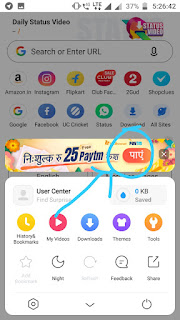News
Latest All News, Top Topic Newes In World's, Top Newes
Saturday, January 5, 2019
PayZapp Rs Rs 250/- per accounts . PayZapp Scan & Pay Offer.
Verify By Admin
If you're New user PayZapp click Here.
Total Three Methods.
2. Sign up PayUnow. ( Sign up, upload PAN & Verify bank )
3. Click Bharat Qr Option. ( Received a Bharat Qr code / wait For Bharat Qr code)
5. Click Bharat Qr Scan to Pay & Pay 2500/-
6. You received 2-3 Working Days For Your Money Settled.
2. Open PayZapp
3. Click Bharat Qr Scan to Pay & Pay 2500/-
4. Send Screenshots For Group Admin.
5. Your Bank Details or Paytm Number
6. You received 2-3 Working Days For Your Money Settled.
2. Add 2500/- gift card.
3. Process to Payment.
4. Select Bharat Qr Payment Option.
5. You received a Bharat Qr code.
6. Open PayZapp App & Pay.
If you're New user PayZapp click Here.
Total Three Methods.
1. FIRST PAYZAPP SCAN & PAY METHOD.
( 58.71/- Charge )
3. Click Bharat Qr Option. ( Received a Bharat Qr code / wait For Bharat Qr code)
If you have Old Bharat Qr code You can use old Qr code
4. Open PayZapp.5. Click Bharat Qr Scan to Pay & Pay 2500/-
6. You received 2-3 Working Days For Your Money Settled.
2. SECOND PAYZAPP SCAN & PAY METHOD.
( 125/- Charge)
1. First Download My Qr code.2. Open PayZapp
3. Click Bharat Qr Scan to Pay & Pay 2500/-
4. Send Screenshots For Group Admin.
5. Your Bank Details or Paytm Number
6. You received 2-3 Working Days For Your Money Settled.
3. THIRD PAYZAPP SCAN & PAY METHODS.
( Paytm gift card charge 7% || Rs 175/- )
1. Create Zingoy Account.2. Add 2500/- gift card.
3. Process to Payment.
4. Select Bharat Qr Payment Option.
5. You received a Bharat Qr code.
6. Open PayZapp App & Pay.
Friday, January 4, 2019
(Expired) HomeShop18 Rs 1 /- products
# Verify By Admin
- Click Here Offer Link.
- Add only 1 Product.
- Add exter Product ( cart valu must Rs 1000/- or above.)
- Chack out Your cart.
- Add address, emails
- Click process to pay option.
- Select paytm.
- Pay through paytm.
- Back HomeShop18 Website.
- Open order and cancel Extra Product.
- Open paytm and open passbook .
- Your Refund received.
Wednesday, January 2, 2019
(Expired) Amazon pay Balance Unlimited Trick – Pay 1 And Get Rs. 20 Instant
EXPIRED
1. First of all download Niki app.
2. Sign Up a New Account.
3. If ask refer code then Enter:- koushik158
4. Select landline.
5. Select Airtel Operator.
6. Enter landline number.
( 080409934XX Replace Last two Digits any number.)
7. Pay Through Amazon Pay and login Your Account & Pay Rs 1.02/-
8. You Get Rs 20/- Cashback.
9. Open Crome.
10. Open Amazon.in Website & Logout.
11. Open Niki app.
12. Select Landline.
13. Select Airtel Operator.
14. Enter landline Number.
( 080409934XX Replace Last two Digits any number.)
15. Pay Through Amazon Pay And Login a new Amazon account & Pay Rs 1.02/-
16. You Get Rs 20/- Cashback.
17. Download Komparify App.
18. Select Recharge option.
19. Enter non Jio Number.
20. Select Jio Operator.
21. Enter Rs 20/- Balance.
22. Pay Amazon Pay.
23. Recharge Failed.
24. You Have received all Amazon Pay Komparify Recharge Point.
1. First of all download Niki app.
2. Sign Up a New Account.
3. If ask refer code then Enter:- koushik158
4. Select landline.
5. Select Airtel Operator.
6. Enter landline number.
( 080409934XX Replace Last two Digits any number.)
7. Pay Through Amazon Pay and login Your Account & Pay Rs 1.02/-
8. You Get Rs 20/- Cashback.
9. Open Crome.
10. Open Amazon.in Website & Logout.
11. Open Niki app.
12. Select Landline.
13. Select Airtel Operator.
14. Enter landline Number.
( 080409934XX Replace Last two Digits any number.)
15. Pay Through Amazon Pay And Login a new Amazon account & Pay Rs 1.02/-
16. You Get Rs 20/- Cashback.
17. Download Komparify App.
18. Select Recharge option.
19. Enter non Jio Number.
20. Select Jio Operator.
21. Enter Rs 20/- Balance.
22. Pay Amazon Pay.
23. Recharge Failed.
24. You Have received all Amazon Pay Komparify Recharge Point.
Monday, December 31, 2018
How to transfer your Amazon balance in your bank account
1. First Download SNAPAY.
2. Open application.
3. Create a new account
4. Fill Name, Email, Mobile Number & Pw
5. Fill OTP.
6. Fill Country, State, City, Address & Pin.7. Fill any 4 Digit PIN.
8. You can see this Them. Click Bank Option
9. Fill Bank Details, Purpose and amount . ( Your amount will be send this account.)
10. Fill payment page and pay.
Saturday, December 29, 2018
Free Recharge RS 25/- per number
# Verify By Admin
- First Download Uc Browser.
- Open Browser.
- See Pictures and click mark option.
4. Fill the caption And Submit.
5. Copy the Code .
6. Open your Paytm App.
7. Log in Your Paytm account which number you recharge.
8. Click recharge Option and fill number operator , amount and process .
9. Next enter your promocode and process to pay.
10. You can receive your cashback.
# Proof add by Admin
Thursday, December 13, 2018
(Expired) Earn ₹199 cashback at bookmyshow on 1st payment via GooglePay
Earn ₹199 cashback when you spend at least ₹200 in a single transaction
This must be your first transaction ever on Google Pay and you must not have installed Google Pay from a referral
You can only earn one reward for this offer
Offer duration : 13th to 23rd December 2018
This must be your first transaction ever on Google Pay and you must not have installed Google Pay from a referral
You can only earn one reward for this offer
Offer duration : 13th to 23rd December 2018
HOW TO AVAIL THE OFFER
(Please ensure that Google Pay application is installed on your mobile)
Go through the regular ticketing flow for selecting the movie, cinema and show of your choice
Proceed to review screen & click on “More Payment options”
Click on UPI & select Google Pay. Enter your Google Pay UPI ID
You will receive a payment request from Google Pay. Open your Google pay mobile application
Click on BookMyShow icon and approve the payment request
Reward earned in the form of scratch card will be credited in your bank account linked to Google pay account
(Please ensure that Google Pay application is installed on your mobile)
Go through the regular ticketing flow for selecting the movie, cinema and show of your choice
Proceed to review screen & click on “More Payment options”
Click on UPI & select Google Pay. Enter your Google Pay UPI ID
You will receive a payment request from Google Pay. Open your Google pay mobile application
Click on BookMyShow icon and approve the payment request
Reward earned in the form of scratch card will be credited in your bank account linked to Google pay account
T&C Apply
Tuesday, December 11, 2018
New Phone pe Offer

- What is the offer?
- 100% cashback up to ₹10 on first 2 transaction during the offer period on Zingoy website What is the offer duration?
- From 11th December , 2018 (00:00 Hours) to 11th December, 2018 (23:59 Hours) What is a valid PhonePe payment?
- Payment to be made through BHIM UPI, Debit Card, Credit Card or Wallet within the "PhonePe" option on Zingoy website checkout.
- For users paying through BHIM UPI, cashback is valid on transactions initiated and completed on PhonePe using a PhonePe linked bank account How do I check the eligibility of a purchase?
- This offer will be applicable on any orders placed on Zingoy website. How many times this offer can be availed?
- Cashback is valid two times (per user, per device) via PhonePe during the offer period. How do I avail the offer?
- On Zingoy website, make the selection and proceed to pay.
- On the payment page, select “PhonePe” under wallet section as the payment method. You will be redirected to the payment screen of PhonePe
- Pick the preferred payment option from the options shown (UPI, Debit Card or Credit Card, Wallet)
- Note: In case you hold sufficient wallet balance, it will be automatically used for paying.
- Click on “Pay using PhonePe” to complete the transaction When do I get the cashback?
- Cashback will be credited as PhonePe gift voucher balance within 24 hours of successful completion of the transaction.
- Please be informed that no cashback will be given in case if you have closed your PhonePe wallet What happens if I am eligible for more than one offer?
- If you are eligible for more than one offer, the offer giving you the maximum Cashback is automatically picked up for you. What happens in case of refund/cancellation of my order?
- In case of any cancellations, the cashback given on the transaction will continue to remain as gift voucher balance and non-withdrawable to your bank account. This can continue to be used on PhonePe (recharges, bill payments, etc.)
- Refunded amount less of cashback will be credited back to the source of funds used while making payment What other conditions apply on the cashback amount?
- Maximum Cashback up to ₹10 on one order valid twice.
- Cashback gift voucher can be used for recharges, bill payments and payments on PhonePe partner platforms/stores.
- Cashback gift voucher cannot be withdrawn to any linked bank account or transferred to other customers.
- Other Terms and Conditions:
- In case the PhonePe wallet limit for the month has been reached, the cashback will be credited on the first business day of the next month
- Refunds would be processed on a pro-rata basis
- Any cashback related queries should be raised within 30 days, post a successful transaction.
- This offer might not be clubbed with any offer made available to you by an issuer of any Debit Card or Credit Card or any bank for transacting on Zingoy. PhonePe isn’t responsible for any offer beyond what is mentioned above.
- PhonePe reserves the right to award offers and related benefits as per internal policy decided by PhonePe from time to time.
- PhonePe has the right to amend the terms & conditions, end the offer, or call back any or all of its offers without prior notice.
- In case of dispute, PhonePe reserves the right to take the final decision on the interpretation of these terms & conditions and also reserves the right to resolve the same as per the Terms & conditions of any offer at its sole discretion.
Friday, November 30, 2018
(Expired) Amazon Pay Swiggy - 100% cashback upto 100 on 15-16 Dec (valid for first time amazon pay users on swiggy)
Loot Offer
FAQs – About the offer
Q. What’s the offer construct?
A. Customers will get a cashback of 100% up to Rs.100, applicable to first time user of Amazon Pay on Swiggy, only on 1st Dec’18.
Q. What’s the offer construct?
A. Customers will get a cashback of 100% up to Rs.100, applicable to first time user of Amazon Pay on Swiggy, only on 1st Dec’18.
Q. How do I avail this cashback offer?
A. You have to go to the Swiggy website or app, select the food of your choice & make the payment using Amazon Pay as the payment option. No coupon codes are required.
A. You have to go to the Swiggy website or app, select the food of your choice & make the payment using Amazon Pay as the payment option. No coupon codes are required.
Q. What is the offer period?
A. Offer is valid only on 1st of Dec’18.
A. Offer is valid only on 1st of Dec’18.
Q. How many times can I avail the offer?
A. The offer can only be availed once per user during the offer period.
A. The offer can only be availed once per user during the offer period.
Q. How and when will the cashback reach the customers?
A. Instant cashback will be credited after completing the payment.
A. Instant cashback will be credited after completing the payment.
Q. Is the offer valid on both online and offline orders placed on Swiggy?
A. Offer is valid only on online orders made on the Swiggy website or app using Amazon Pay
A. Offer is valid only on online orders made on the Swiggy website or app using Amazon Pay
Q. What will happen if my order is cancelled partially or fully?
A. This Offer will not be applicable if you, the Merchant or Amazon cancels the order fully or partially and in such a case, participation in the Offer will be deemed withdrawn. However, if you place another valid order after this during the offer period, the new order will be eligible for the cashback
A. This Offer will not be applicable if you, the Merchant or Amazon cancels the order fully or partially and in such a case, participation in the Offer will be deemed withdrawn. However, if you place another valid order after this during the offer period, the new order will be eligible for the cashback
Thursday, November 29, 2018
More Products List Megaoffer100
Click Here
Click Here
Click Here
Click Here
Click Here
Click Here
More Offer & Deals Update Telegram Chhanne
Online Technic.
Latest Deals, Loot Offers, Tricks, Online Script, Paytm earnings Apps
I'm really interest Of Loots, deals and Tricks.
Any Problem You can comment me
Wednesday, November 28, 2018
Paytm Free Products List
Paytm Big Loot
Free Free Free Free
MRP :- 899/-
Offer Price :- 000/-
Promo code :- MEGAOFFER100
Click Here.
Pop Socket Multipurpose Holder For All Smartphone.
MRP :- 399/-
Offer Price:-000/-
Promo code :- MEGAOFFER100
Click Here
TGI Usb Led Lights - Bye 1 Get 1 Free
MRP :- 499/-
Offer Price:-000/-
Promo code :-MEGAOFFER100
Click Hare
Noosy SIM adapter kit For nano micro Supported Smartphone.
MRP :- 499/-
Offer Price:-000/-
Promo code :-MEGAOFFER100
Click Here
Home Sansar Micro USB cable 0.5 - 1 m ( Multi )
MRP:- 899/-
Offer Price:-000/-
Promo code :-MEGAOFFER100
Click Here
Mobile Ring Holder For All Smartphone And Tablets
MRP :- 599/-
Offer Price:-000/-
Promo code :-MEGAOFFER100
Click Here
LS Letshop Popsockets Mobile Holder
MRP :- 799/-
Offer Price:-000/-
Promo code :-MEGAOFFER100
Click Here.
Kaajal Eyepencil
MRP :- 299/-
Offer Price:-000/-
Promo code :-MEGAOFFER100
Click Here
Crazy Lips Lip Balm
MRP :- 150/-
Offer Price:-000/-
Promo code :-MEGAOFFER100
Click Here
Wooden Acupuncture Hand Massager - AVIVAR
MRP :- 160/-
Offer Price:-000/-
Promo code :-MEGAOFFER100
Click Here
Micro USB 2.0 OTG adapter comaticomp For All Phone
MRP :- 399/-
Offer Price:-000/-
Promo code :-MEGAOFFER100
Click Here
Makup Sponge in Different Shapes & Colors
MRP :- 200/-
Offer Price:-000/-
Promo code :-MEGAOFFER100
Click Here
Lirmark cable Protector
MRP:-299/-
Offer Price:-000/-
Promo code :-MEGAOFFER100
Click Here
More Products Click Here
More Offer & Deals Update Telegram Chhanne
Online Technic.
Latest Deals, Loot Offers, Tricks, Online Script, Paytm earnings Apps
I'm really interest Of Loots, deals and Tricks.
Any Problem You can comment me
Monday, November 26, 2018
(Excited)Crownit Survey – Get PayTM Cash For Small Survey
- First Visit This Side Click Here.
- Enter your mobile number & verify.
- Now answer the few basic question.
- End of the Survey You get a scratch card.
- Scratch it & get paytm cash.
- Enjoy now.
Tuesday, November 13, 2018
Rs 250 in Bank account New application PayZapp
Good News For All Members
- Download PayZapp.
- Sign up Master Method.
- See carefully Follow pic and add card.
4. After add card go to home and see next Pic carefully.
5. Enter amount 1450
6. Click add Money Option and add money on your PayZapp Wallet.
7. Wait Few Minutes (approximately 5 min)
8. Next Download Ola.
9. Sign up Ola application.
10. Update Your KYC.
11. Click add Money Option.
12. Enter amount Rs 1000/-
13. And click Add Ola money Option.
14. Select other Payment Option.
15. Select PayZapp .
16. Click Add option
17. Enter Pin your PayZapp application.
18. Enter Promo code :- TAXI ( Rs 100 )
19. Go to home.
20. Reload ola money Rs 250
21. Pay PayZapp Wallet and enter Code :- PAYZAPP ( Rs 100 )
22. Go to Home
23. Reload ola money Rs 100
24. Pay PayZapp Wallet and enter Code :- MISSYOU ( Rs 25 )
25. Go to Home
26. Reload ola money Rs 100
27. Pay PayZapp Wallet and enter Code :- MISSYOU ( Rs 25 )
28. Download Payunow.
29. Open Enter Email And click next.
30. Choose Set up Businesses Online.
31. Fill from
32. Update PAN card and Verify Bank account.
33. Click request payment.
34. Enter amount and type Any name.
35. Then copy link and open link any browser.
36. Enter PayZapp account number and any email id .
37. Choose Wallet option.
38. Choose ola and pay money.
Wait Few Days for transfer your money on your bank account.
Subscribe to:
Posts (Atom)